即使如此,iGo Amigo 仍然值得加入中文顯示,一來方便不習慣英文選單的使用者,二來當英文跟中文實在一點都扯不上關係時,可以顯示自建景點的中文內容,而自建景點的中文部分,只需要在 PC 上編輯即可。例如下圖。
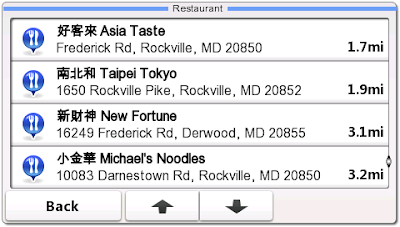
當然,iGo Amigo 對於筆者只是玩具,真正功能齊全的仍是 iGo 8.3。雖然 iGo 8.3 內建了中文輸入法,但這部分一直被隱藏了起來,可謂暴殄天物!在三兩同好的努力下,iGo 8.3 的中文終於重見天日。


任何一個習慣中文輸入法的使用者,一眼就可以看出來,iGo 8.3 的中文鍵盤真的是「不夠地道」。筆者根據 iGo 8.3 的中文輸入,修改了 480x272 以及 320x240 兩種解析度的中文鍵盤。
- 調整鍵盤排列位置。
- 待選字放大,便於識別選擇。




基本上 iGo 8.3 的中文環境是萬事俱備,只欠東風。只可惜到現在仍然沒有台灣、香港地圖的影子。目前筆者只是在非中文不可的情況下使用,例如文章開頭那些餐廳的名稱,當然您也可用來記錄中文「最愛」景點。

iGo 8.3.2 中文輸入(4/21/2009 更新)
安裝方法
- 下載檔案,解壓縮。
- 將 keyboard.ini 加入中文語言 lang_chinese_xxx.zip 裡,跟 info.ini 同一目錄。
- 將其餘檔案 copy 到 iGo 8 的目錄裡,確定 bpmf.cin 檔案與 iGo 8 執行檔位於同一目錄。
- 確定 tahoma.ttf 與 tahomabd.ttf 更換為支援中文之字型檔。


眼尖的朋友可能發現筆者漏掉了簡體拼音輸入法,這是因為 8.3 系列並不支援大陸地圖,因此筆者無意在此著墨。
15 則留言:
板大您好,我的moov500,lang_chinese_xxx.zip內的keyboard.ini 和info.ini是在不同一個目錄,其餘後續動作都已複製覆蓋在I Go 8下面,但在執行的時候出現錯誤視窗,該如何處置呢?
hi Bireley, great that finally you sort this out. need a help from you. wonder if you could teach me how to create a 480x234 chinese input package or lead me to somewhere so i could pick up some basic about those "script" thing. thanks in advance.
@An
keyboard.ini 跟 info.ini 都必須放在 lang_chinese_xxx.zip 的最上層,請勿自作主張。
@Nick Lim
First of all, I assume you've got a 480x234 skin already.
You can download my archive and unzip/unrar it to inspect the changes that I made to the 480x272 skin. A file comparison on keyboard_480_272.ini will give you all clues that you need.
To decode the bmp file, you need an utility called 'rlec'. The modified bmp files have something to do with the width of characters in candidate list.
ummm... just had a check. don't think my 480x234 is a complete set. there're 368 files in it while 480x272 got 504. when i switch the keyboard from US qwerty to pinyin, it reported something like keyboard_q3xxx not found". guess i have to find the better set of 480x234 skin first.
thanks a lot anyway. and yeah, will check out that rlec just hope that i'm good enough to handle it.
@Nick
For starter, you can copy those missing files from 480x272 folder to 480x234. However, you will have some work to do such as adjusting height of bmp files and position of each key.
i'm half way doing exactly what you just said. spent 5 hours as a beginner... adjusting the xy parameters referencing both 320x240 and 480x272 ui and using 272 keyboard bmp. this is what ended up with. a bit overlapping for all the keys but usable.
http://hellonick.com/nick/pic1.jpg
then i change the height of the 272 keys, adjusting the key position again. pic2... i must have messed up something or simply there's something i don't understand from the script... is there a mask, or something that doesn't match with the new key bmp i'm using?? know where i can find it?
http://hellonick.com/nick/pic2.jpg
Yes, the bmp file associated with each key is defined in the template, say keyq11, which, as you can see in the same keyboard_480_272.ini file, is associated with keyq_11.bmp. (Don't forget the 'night' version)
Open it up with a bitmap editor, you will see 3 pictures stacked as a bitmap. Make sure to resize them according to your keyboard height.
板大您好:
我的moov500,動作都已按照"iGo 8.3 中文輸入"所提示進行操作,但還是在執行時出現錯誤視窗,該如何處置呢?我在沒有修改前的I go 8是可以執行的,只是輸入法一樣是用選注音字頭的,下載了該附件之後進行提示的操作,就會出現錯誤視窗,以下是我的程序:執行時,會先選擇中文繁體,語音也選擇中文台灣小玲,繼續運行到畫面右下角顯示Mainscreen Load就會出現錯誤視窗顯示FFUI error內容是FFUIERROR: Parse error /layer expected程式就到此中止跳回主畫面.
但若我將原本內容的資料夾ui_igo8刪除,把解壓縮的ui_igo8灌入,也就是ui_igo8內除了320x240和480x272兩個資料夾以外沒有其他資料夾後,將兩個bpmf.cin及pinyinbig5.cin檔放入與I go 8執行檔同目錄中,也將Lang_Chinese-TWN_Pna.zip內加入keyboard.ini重開機,結果造成在運行Load Theme的畫面中,出現錯誤視窗I Go 8 Error其內容如下:Failed to open file:ui_igo8/480_272/night/main_scheme.ui exting application,始終摸不著頭緒,還請板大多多指教!
@An
1. 請確定你使用的是 8.3.x.x,不是 8.0.x.x
2. 請勿使用 8.0.x.x 的中文 Lang_Chinese_xxx.zip
3. 請勿刪除 Data.zip 裡的 ui_igo8,只要在 iGo 8 的目錄裡建立 ui_igo8,並且將筆者的檔案解壓縮放入適當目錄。
博主,妳好
我用的是C520,破解用的是MioPocket2.0,可以顯示中文。安照妳的方法操作后,Igo8.3可以選擇中文輸入選項,但點選鍵盤字母時,螢幕下方并沒有齣現待選的漢字,想請教時什么問題,怎么處置。萬分感謝~~~~
大大 您好:
小弟使用 IGO 8.3.2.93112的版本,下載您分享的,igo8.3.2的中文鍵盤,但目前照您網頁說的步驟做,會出現以下錯誤的訊息,請您看看是否是小弟哪邊有弄錯了,謝謝!!
1.將keyboard.ini加到Lang_Chinese-trd_Pna.zip裡面
http://i94.photobucket.com/albums/l115/juarewei/lan.jpg
2.其他放到igo8的目錄裡面
http://i94.photobucket.com/albums/l115/juarewei/igo8.jpg
3.進入IGO8.3可以看到到,但點了第一個 輸入法,會出現此訊息
http://i94.photobucket.com/albums/l115/juarewei/71d93744.jpg
http://i94.photobucket.com/albums/l115/juarewei/1-1.jpg
4.點第二個輸入法,會出現以下訊息
http://i94.photobucket.com/albums/l115/juarewei/2.jpg
http://i94.photobucket.com/albums/l115/juarewei/2-1.jpg
5.點第三個輸入法,會出現以下訊息
http://i94.photobucket.com/albums/l115/juarewei/3.jpg
http://i94.photobucket.com/albums/l115/juarewei/3-1.jpg
由您的錯誤資訊看來,您使用的是 480x234 的解析度。這方面您得自行將該解析度裡沒有的部分補足,筆者分享的只適用於 480x272 以及 320x240 解析度的 Data.zip。
我知道 iGO8.2.0 可以使用中文手寫, 但 iGO8.3 可否?
請問中文鍵盤可以改成800x480嗎?
@Unknown
很抱歉,筆者沒有 800x480 的機器,故無法測試或提供相關檔案,請參考相關更新的檔案,自行摸索。
張貼留言